We all know the phenomenon: You start watching a YouTube video, only to find yourself wondering how the fuck you ended up watching a guy build a primitive forge blower 3 hours later.
My friends and I like to call this “falling into the black hole of YouTube”.
Years back I used to block YouTube and other distracting sites completely using the hosts file on my computer. But after a while I started missing the brilliant talks and documentaries that can be found next to all of the cat videos.
I started looking for a solution that would allow me to watch specific videos, while minimizing the chance of getting sucked into said black hole.
The solution I came up with is very straightforward and comes in the form of a Chrome plugin called uBlock Origin. It blocks Ads by default but also allows you to block specific HTML elements on any web page.
My YouTube startpage before…
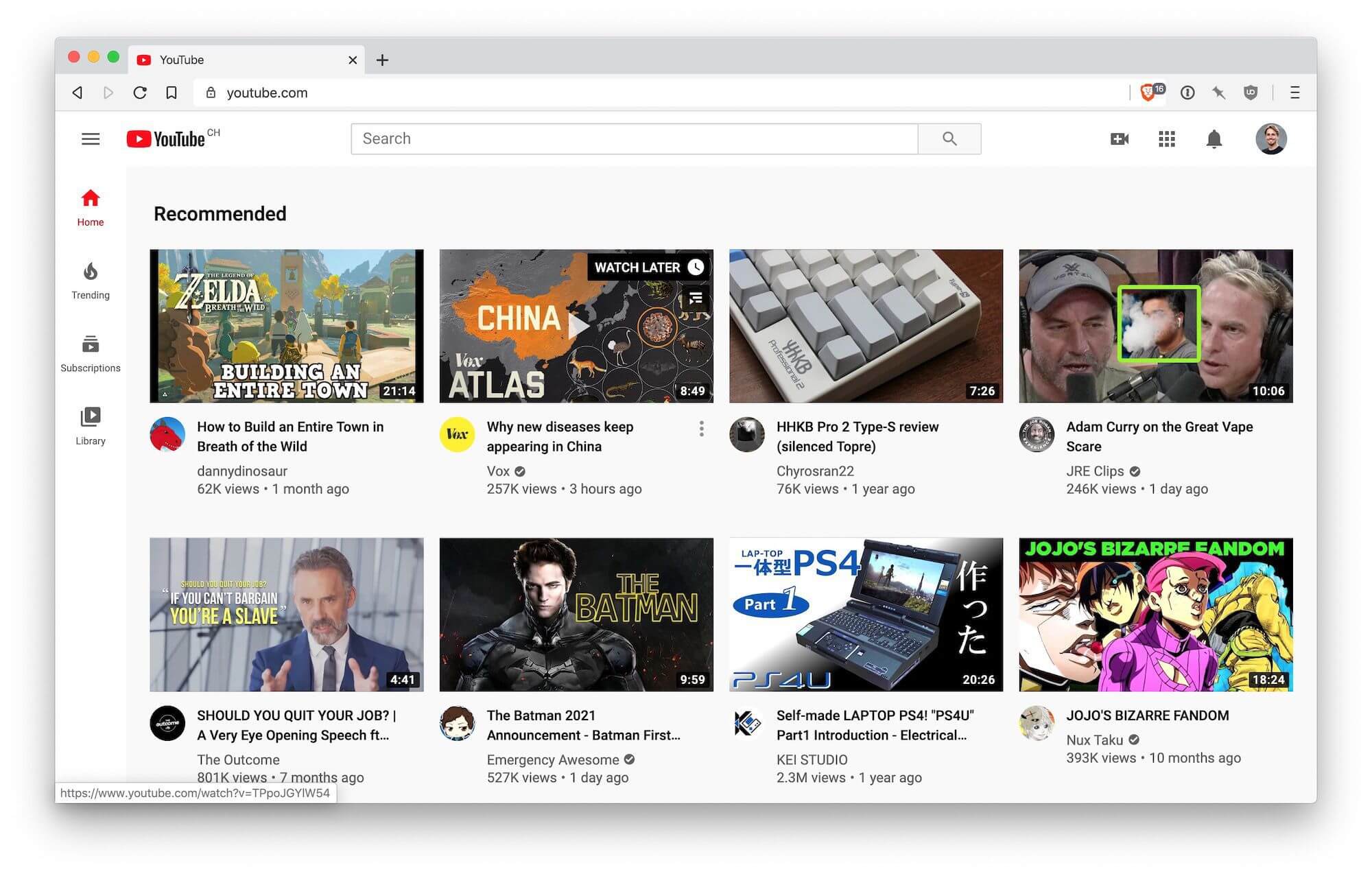
…and after.
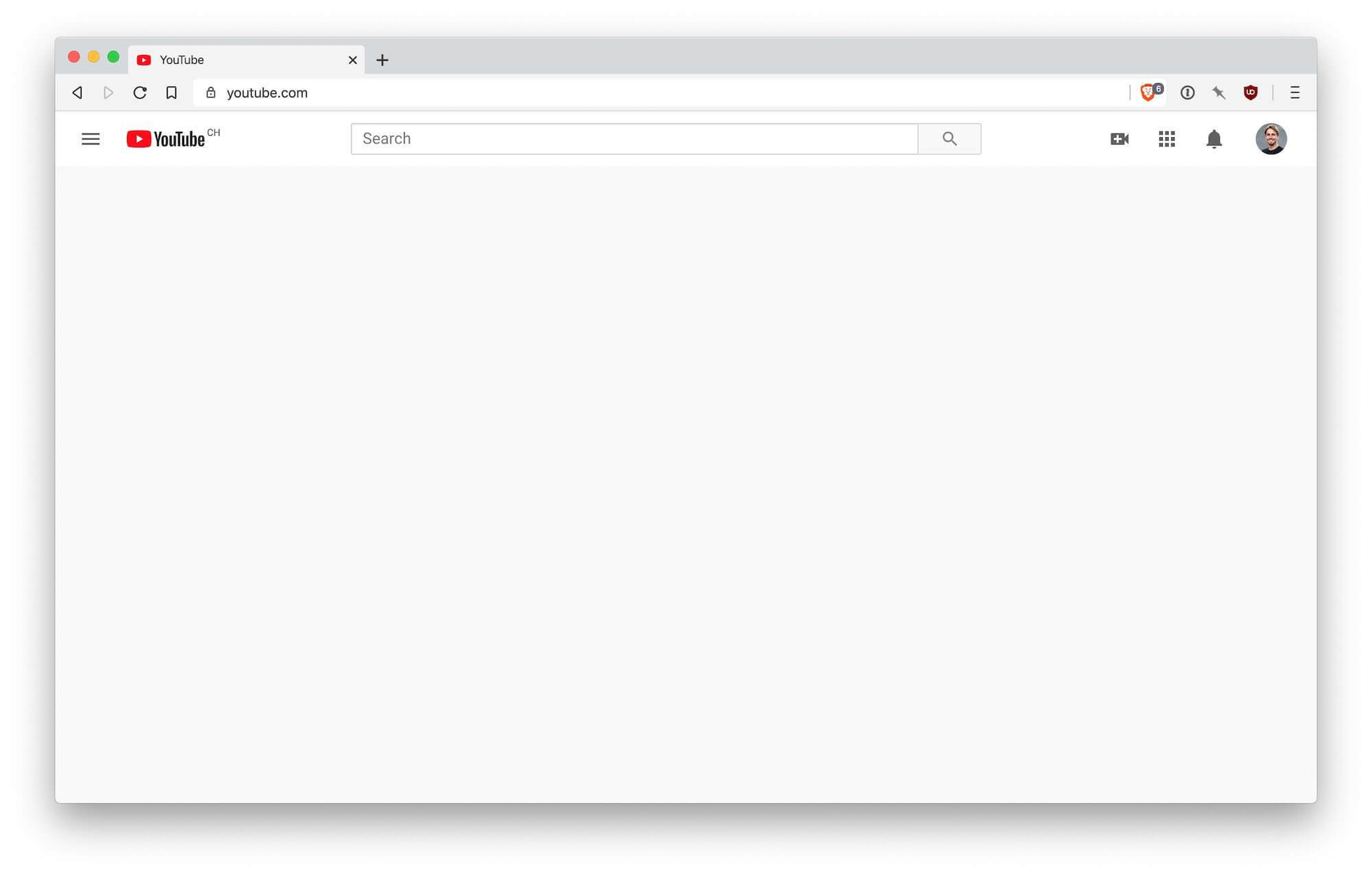
YouTube video before…

…and after.
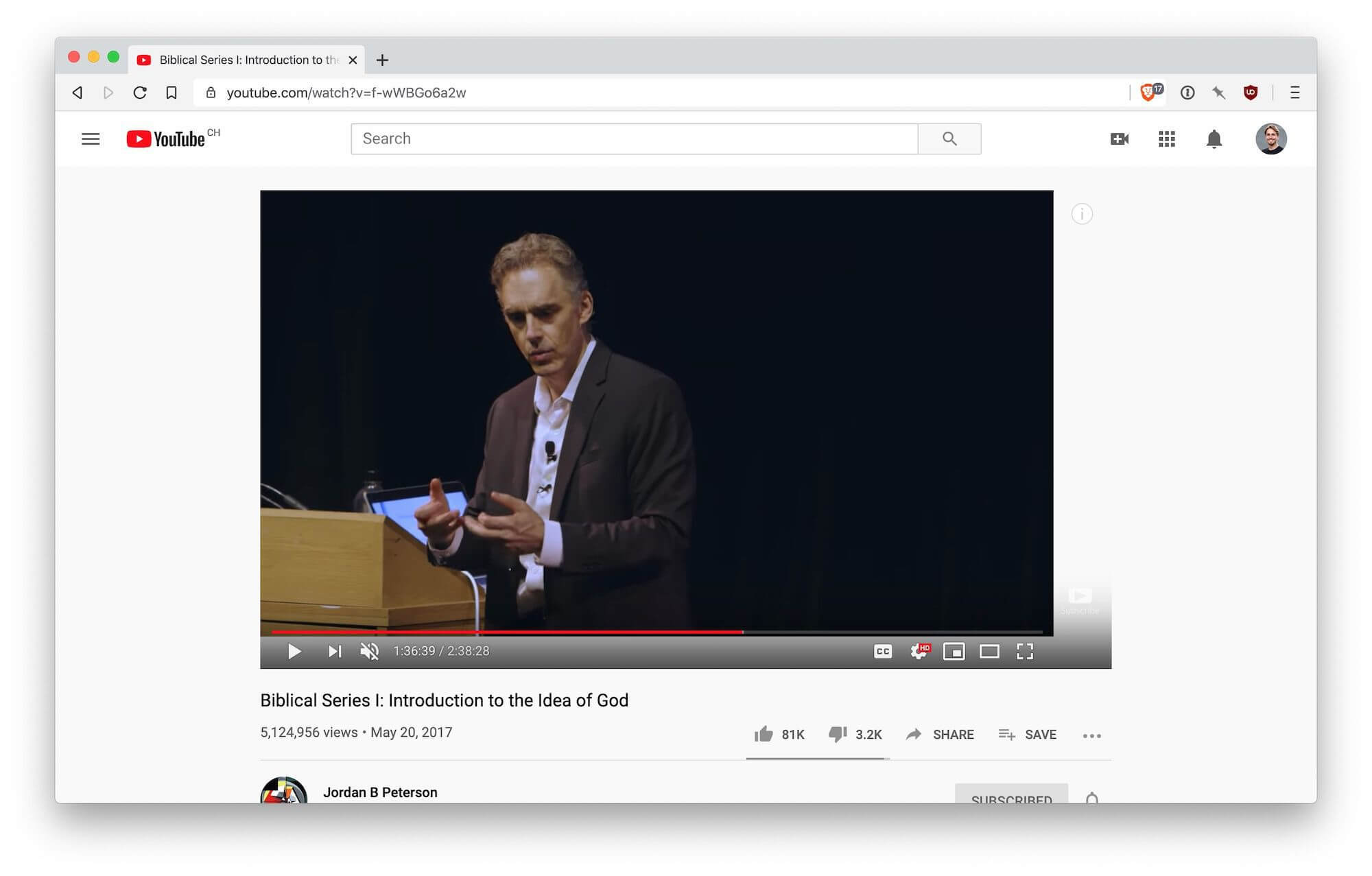
The plugin offers a visual element picker – no need to kow any HTML to be able to use it.
If you want to use my YouTube setup then just add this code to the “My filters” section in the settings pane of uBlock Origin.
This method isn’t 100% bullet-proof since YouTube will still show you recommended videos at the end of each video.
The same hack can be used on other sites as well. It’s a great way to block the distracting timeline on Facebook and LinkedIn for example.
Enjoy your distraction-free Internet!